How to Make a Corsi-Rosenthal Box Smarter
Get better volume control and adjust automatically to high risk air.
Note: I was able to add smart features like speed control and air quality automation to my Corsi-Rosenthal Box. If you already know what a Corsi-Rosenthal Box is and want to learn how to do this, you can just scroll down. Here’s the video in action. Scroll down for background and how to do it yourself.
The Corsi-Rosenthal Box is a Great Idea
One of the more encouraging inventions that has emerged from the Covid-19 pandemic is the Corsi-Rosenthal Box, a DIY air filter consisting of several furnace filters taped to a regular box fan. Since they are inexpensive ($60-100) and the materials (4-5 MERV 13 filters, tape, a fan) are readily available at any hardware store, thousands of people have made their own, often doing group builds and donating them to schools and work facilities to reduce airborne transmission of Covid.
While you might be inclined to think that this device performs poorly relative to “real” air purifiers, they are actually incredibly effective at cleaning the air. Research published just this week compared CR Boxes to two different real HEPA air cleaners and found that they can clean air 2-6 times quicker that the HEPA models they tested, at ¼ the cost. They just move MUCH more air than most HEPA machines do, and thus even though MERV 13 filters aren’t as effective at a single pass, you get many more passes with higher air flow, and thus a higher Clean Air Delivery Rate (CADR).
Since Richard Corsi and Jim Rosenthal initially worked out the design last year, there have been a few improvements. David Elfstrom, for example, did a number of efficiency tests and determined the ideal diameter of a “shroud” for common fan types. The shroud improves efficiency with essentially no cost.


In his quest for perfection, Elfstrom also experimented with controlling voltage with this fan speed controller (note: affiliate link. All commissions will go to donating CR Boxes and materials to schools), which helped inspire this project.
What the Corsi-Rosenthal Box Lacks
I know this is already reading like a food blog that can’t get to the point, so I will try to be quick about it.
There are three ways that CR Boxes could be better. First, filter changes can be laborious, since, in effect, you have to rebuild the whole device. This is not a huge deal at the moment since we have an immediate need for air filtration and filters only need to be changed every 6+ months.
But in the future every classroom and care home should have high quality air filtration, so it would be better if a frame existed to make filter changes easier so that CR Boxes or HEPA filtration can become a lasting innovation. I’m working on a design for a CR Box frame with an engineer friend, but that’s a post for another day if anything comes of it.
The two other ways that Corsi-Rosenthal Boxes are inferior to commercial alternatives like the Mila are:
Lack of incremental speed control: Box fans only have 3 speeds, and frequently the ideal speed is either lower than low or between medium and low. You want to move as much air as possible without distracting levels of noise. If filters are noisy, they will get turned off, especially in classrooms.
No ability to adjust to the environment: The other thing that’s missing from CR Boxes is an ability to adapt to the actual air conditions. In clean, well-ventilated air, there’s much less need for high-flow filtration. If you are always running on high, yes you have cleaner air, but you also run the risk of someone turning your filter off, so ideally you do not want to be running high all the time if risk is low most of the time.
The best solution is thus to have more granular control over your fan speed, and to have fan speed adjust automatically in response to air quality. Mila does this really well (note: not an affiliate link. I own one, am a fan, and recommend them, but have no financial interest in them). You can see their execution below.
I really like how their system works. In addition to various automatic modes, they have a “white noise” mode where the Mila modulates the fan speed to imitate the sound of ocean waves. We use this in our bedroom at night, and so when I woke up the other night pondering over the Corsi-Rosenthal Box problems (TMI I know), and heard the wave sounds, it clicked that you could add smart features to a “dumb” air cleaner with an in-line controller.
The Actual Way to Make a Corsi-Rosenthal Box Smarter
I messaged both Mila and Awair (an air quality sensor company, again, not an affiliate link) and encouraged them to produce such a device, and I hope that they both do, but David Elfstrom’s voltage control experiments were still swimming around my head, so I got to thinking about where I could just make something myself with existing hardware. I was able to do it, and so I’m sharing how I did it here.
Note that this is a prototype. It works, but the speed control could be better, and ideally the sensor package is build directly into the device so that anyone can just plug it in. I am getting pricing and minimums for such a device, and if you’d like to help crowdsource this, DM me and we can get a group together to do that.
What You Need to Make It:
A Corsi-Rosenthal Box or other “dumb” air cleaner.
A Smart Life compatible dimmer switch / smart plug. This is the one I used as it has two connections so you could control two CR Boxes at once. Affiliate Link. It’s designed to dim outdoor lights, so it’s not ideal, but it works. I need to do some temperature testing
An Air Quality Monitor that can connect to If This Then That. I used an Awair Element, but I believe IQAir, PurpleAir, and others will work. If you get this to work with another one, I will add them to a list here.
An IFTTT (if this then that) account. It’s free for up to five automations, which is plenty.
A smart phone with access to the Smart Life app (Play, iOS).
10-15 minutes.
Step 1: Set up Your Accounts
First, open up the Smart Life app (linked above). When you open it, you’ll be prompted to create an account. You’ll need this for the IFTTT integration, so set it up and have the login handy.
Second, set up an IFTTT account. It’s free. You’ll need it in a few minutes so do it now.
Step 2: Plug in the Dimmer Switch and Pair With Smart Life
Next, plug in your dimmer switch and pair it with your phone. You do that by hitting the plus button, but it will prompt you to look for devices.
Step 3: Confirm the Switch Controls Your Fan
Once you can see the Dimmer Plug in your app, you are ready to test whether or not you can control the fan. Plug your fan into the wall through the plug and turn the fan on high. You may need to press the power button on the dimmer as well at this point.
Click on the Dimmer Plug box in the app and you’ll see a light bulb and a control. I had already renamed my device from the bulb, and you can call it whatever you like. Try adjusting the speed, and after a second or two delay, you should hear your fan speed reduced.
Note, if you hit the settings and hit unlock in the lower left hand corner, you can change the minimum fan speed. I recommend 50. Anything lower than that and the fan just won’t run because of how the dimmer switch limits power. I also set the type of bulb to incandescent, but I don’t know that it matters.
Step 4: Create Your “Scenes”
In the home automation world “scenes” are basically shortcuts to specific settings that you like. Using scenes makes subsequent settings easier, so make sure you do this.
First, you’ll click the “Scene” button at the bottom, then click on to add a scene.
You’ll then click “Launch Tap-to-Run”
Click the + sign in the “Then” Box
Click “Run the Device”
Select Dimmer Plug
Select Maximum Brightness
Set the level to 1000 and click “Save”
Click “Next”
Click “Save”
You should now see your scene available.
Repeat these steps with Minimum Brightness, and set that level to 500.
You should now have TWO scenes.
Step 5: Connect Your IFTTT Accounts
Go over to IFTTT.com and search for Smart Life and Awair (or whatever you are using) respectively. You’ll be prompted to login to those services to connect them. Just have your passwords handy.
Step 6: Setup Your Automations
Go to ifttt.com/create and you can now link your air quality measurements to your scenes.
You’ll need to do two of these.
To set up your “upper limit” go in and select Awair >> CO2 Alert >> ABOVE Level 3, then connect it to the scene you set up for fan speed 1000.
Then, create another automation in IFTTT with Awair >> CO2 Alert >> BELOW Level 3 (or 2, as I did), and set the fan speed to your 500 scene.
Step 6: Test it!
You should be all set up. It’s a little easier to test if you configure your Awair to display CO2 instead of the Awair score, but what I did to test it was just to breathe into the Awair to juice the CO2. After a minute or a little more of elevated CO2, the fan will automatically kick in. Once CO2 levels drop below your lower threshold for a minute or so, the fan speed will automatically lower.
Here’s a video of my test:
Step 7: Next steps!
While this will work for anyone that has a connected air quality monitor, that is decidedly not everyone. I’d like some manufacturers to step up and make a smart controller for existing HEPA filters and Corsi-Rosenthal Boxes, but it’s a bit of a niche product.
I’m not sure that the dimmer switch is the best way to control fan speed - something that’s more geared towards a fan motor like the voltage controller might work better. I did not do any thermal testing to see how the motor responded to various settings but if someone can instruct me on how to do it I can use an IR thermometer for it.
I did this as a curiosity but I do think something like this should be made. If there is interest in crowdsourcing / funding it, I am getting quotes on a similar device with a sensor package that includes NDIR and PM.
I’d love to make it easier for schools and businesses to deploy fleets of filters, and wireless, automated controls have a lot of advantages in that they can optimize the filter performance to keep them running as much as possible. DM me or comment here if you have any interest in helping with this. I don’t have a lot of free time but I can assist.



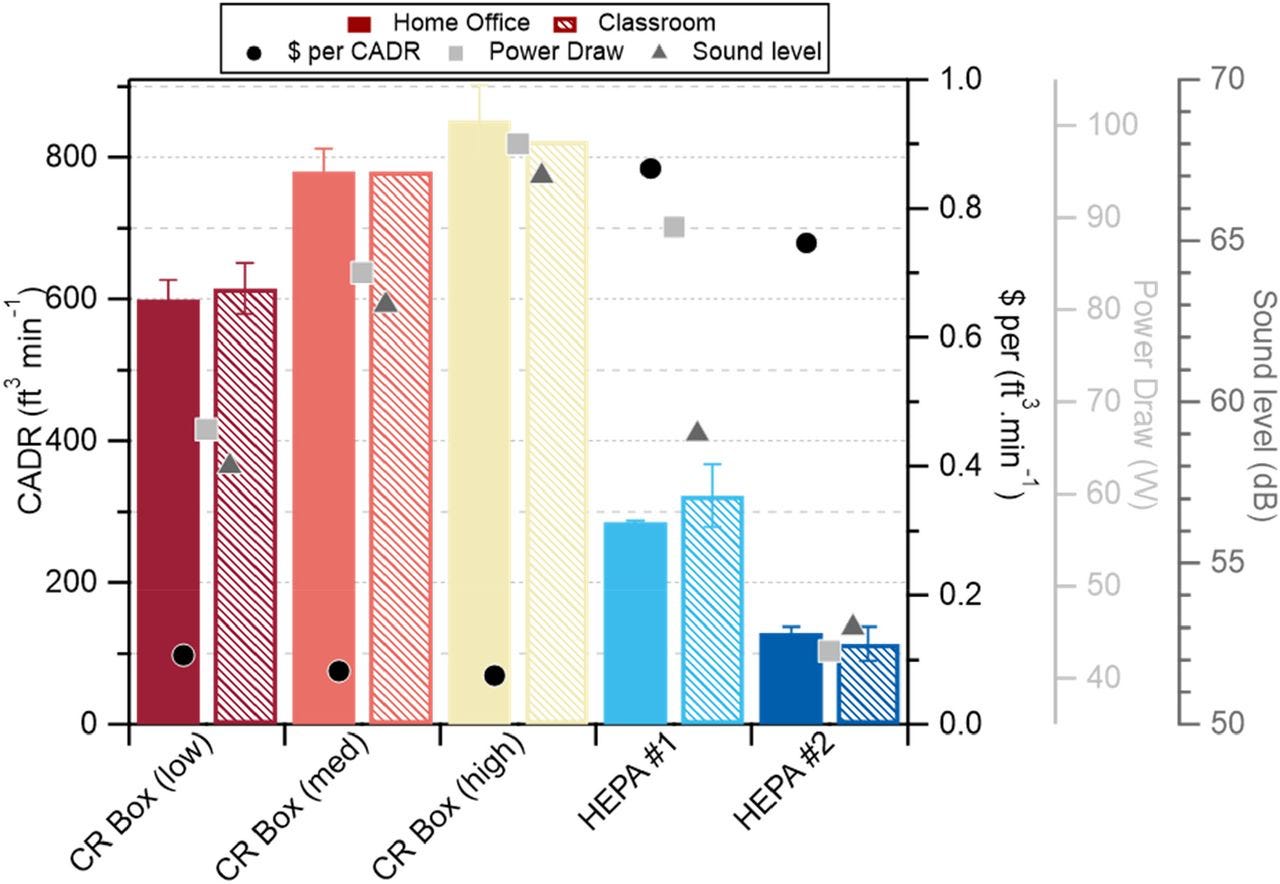



Have you done any work on the CR Box frame idea? In addition to making it easier to swap filters, I'm interested in something that looks more like a piece of furniture than a middle school STEM project. Thanks!